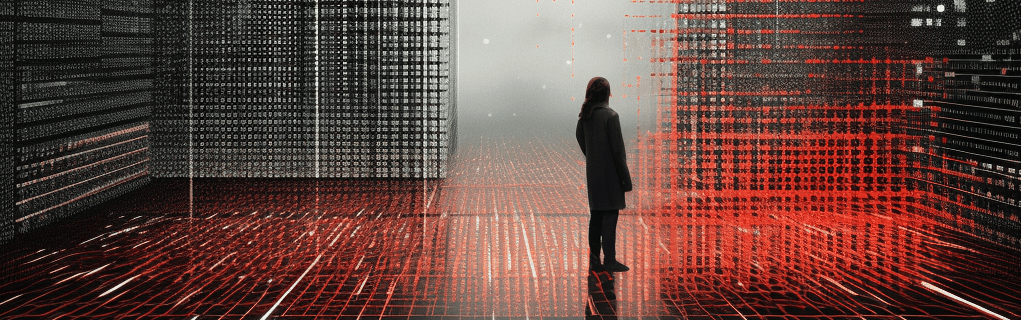In addition to the countless opportunities provided by the internet, threats in the form of malware have emerged. Viruses and Trojans can cause serious harm to your computer and personal information. Today, we will explore how they work and the threats they pose to ordinary users. We will also describe how to protect your computer from these dangerous programs.
What is Malware?
Malware, short for malicious software, is a broad category of programs created with the intent of harming your computer, network, or personal data. It encompasses viruses, Trojans, worms, spyware, adware, and more. Let’s take a closer look at some of them.
- Viruses: These self-replicating programs embed themselves in other files or applications and can spread to other computers when the infected code is executed. They can inflict serious damage on your operating system and files.
- Trojans: Trojans are hidden malicious programs that masquerade as legitimate software. When activated, they can steal your passwords or personal information.
- Worms: Worms have the ability to spread autonomously without the need to infiltrate other files. They can reproduce and propagate through networks, infecting other computers.
- Spyware: Spyware is designed to monitor your activities and steal personal information such as browser history, passwords, and credit card data.
- Adware: Adware displays annoying advertisements on your computer. In some cases, it can be more intrusive than regular ads and can even infiltrate your web browser.
How do Viruses and Malware Work?
Viruses and other types of malware can operate through various scenarios. Here are some of them:
- File Infection: Viruses can embed their code into executable files, such as programs or documents. When you run an infected file, the virus initiates its activity.
- Self-Replication: Some viruses are capable of self-replication, allowing them to spread to other files and computers.
- Data Interception: Trojans and spyware can intercept your passwords, credit card data, and bank account information.
- Spam Distribution: Viruses and worms can use your computer to send spam or launch attacks on other computers.
- Data Collection and Ransom: Certain malware can encrypt your files and demand a ransom for their release.
How to Protect Against Malware?
Here are steps you can take to safeguard your computer and data:
- Install Antivirus Software: Antivirus software can detect and remove malware. Ensure it is regularly updated.
- Keep Your OS and Software Updated: Many malware attacks exploit vulnerabilities in outdated programs. Regularly update all software on your computer.
- Exercise Caution Online: Do not open email attachments from unknown senders and avoid visiting suspicious websites. Be cautious when downloading files from the internet.
- Use Strong Passwords: Set passwords that are difficult to guess, and avoid using the same password for multiple accounts.
- Regularly Back Up Your Data: Create backups of important files so that you can restore them in case of a malware attack.
- Enable a Firewall: Activate a firewall on your computer to prevent unauthorized access to your network.
- Stay Informed and Educate Yourself: Keep up with the latest cybersecurity trends and be proactive in safeguarding yourself and your data.
Conclusion
Malware poses a significant threat to your data and computer. However, by following basic security measures, you can significantly reduce the risk of infection. Be vigilant and protect your digital life.